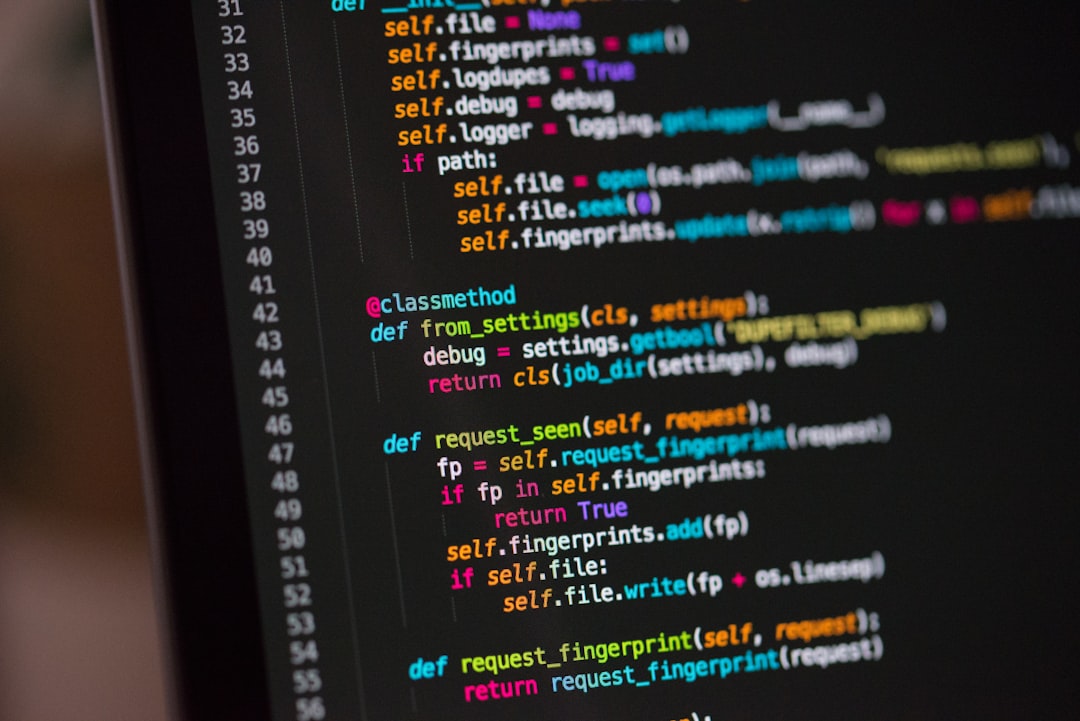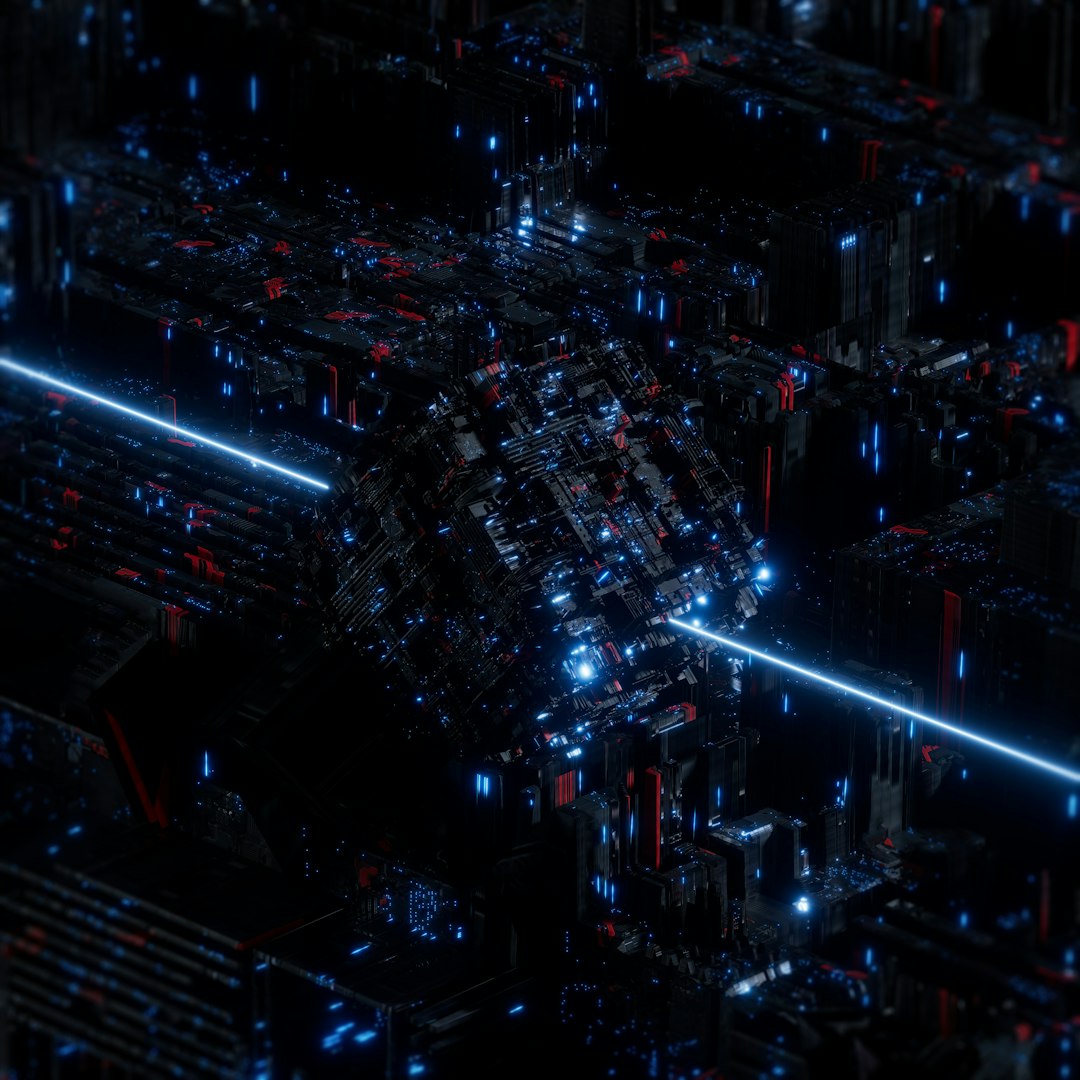The Importance of Secure Authentication
When implementing the Skinsmonkey API, proper authentication is crucial to protect both your application and your users' data. In our previous article, we covered the basics of getting started with the API. Now, we'll dive deeper into advanced authentication techniques to ensure your integration is secure and robust.
Security breaches can lead to unauthorized access, data theft, and financial losses. By implementing proper authentication, you create a strong foundation for your application's security.
Understanding Skinsmonkey API Authentication Methods
The Skinsmonkey API supports several authentication methods, each with its own strengths and use cases:
- API Key Authentication - The simplest form, suitable for server-side applications
- OAuth 2.0 - More secure, ideal for applications that need to act on behalf of users
- JWT (JSON Web Tokens) - For stateless authentication with high security
- HMAC Request Signing - Provides additional verification of request integrity
API Key Authentication: Best Practices
API key authentication is the most straightforward method but requires careful handling:
// DON'T store API keys in client-side code
// DON'T commit API keys to version control
// DO store API keys in environment variables
const apiKey = process.env.SKINSMONKEY_API_KEY;
// DO use secure storage solutions
const secretsManager = require('your-secrets-manager');
const apiKey = await secretsManager.getSecret('skinsmonkey_api_key');Consider implementing these additional safeguards:
- Rotate API keys periodically (every 30-90 days)
- Use different API keys for development and production environments
- Implement key usage tracking to detect suspicious activity
- Configure IP restrictions when possible
Implementing OAuth 2.0 Authentication
OAuth 2.0 is recommended for applications that need to access user-specific data. Here's how to implement it with Skinsmonkey API:
Step 1: Register your application
First, register your application in the Skinsmonkey Developer Portal to receive your Client ID and Client Secret.
Step 2: Implement the authorization flow
// Example using Express.js
const express = require('express');
const axios = require('axios');
const app = express();
// Configuration
const clientId = process.env.SKINSMONKEY_CLIENT_ID;
const clientSecret = process.env.SKINSMONKEY_CLIENT_SECRET;
const redirectUri = 'https://your-app.com/callback';
// Step 1: Redirect user to authorization page
app.get('/auth', (req, res) => {
const authUrl = `https://api.skinsmonkey.com/oauth/authorize?client_id=${clientId}&redirect_uri=${encodeURIComponent(redirectUri)}&response_type=code&scope=read write`;
res.redirect(authUrl);
});
// Step 2: Handle callback and exchange code for token
app.get('/callback', async (req, res) => {
const { code } = req.query;
try {
// Exchange code for access token
const tokenResponse = await axios.post('https://api.skinsmonkey.com/oauth/token', {
client_id: clientId,
client_secret: clientSecret,
code,
redirect_uri: redirectUri,
grant_type: 'authorization_code'
});
const { access_token, refresh_token, expires_in } = tokenResponse.data;
// Store tokens securely (e.g., in a database)
// ...
res.redirect('/dashboard');
} catch (error) {
console.error('Error exchanging code for token:', error);
res.status(500).send('Authentication failed');
}
});Step 3: Use the access token for API requests
// Making authenticated requests
async function fetchUserInventory(accessToken) {
try {
const response = await axios.get('https://api.skinsmonkey.com/api/v1/inventory', {
headers: {
'Authorization': `Bearer ${accessToken}`
}
});
return response.data;
} catch (error) {
console.error('Error fetching inventory:', error);
throw error;
}
}Step 4: Implement token refresh
// Refreshing expired tokens
async function refreshAccessToken(refreshToken) {
try {
const response = await axios.post('https://api.skinsmonkey.com/oauth/token', {
client_id: clientId,
client_secret: clientSecret,
refresh_token: refreshToken,
grant_type: 'refresh_token'
});
const { access_token, refresh_token: new_refresh_token, expires_in } = response.data;
// Update stored tokens
// ...
return {
accessToken: access_token,
refreshToken: new_refresh_token,
expiresIn: expires_in
};
} catch (error) {
console.error('Error refreshing token:', error);
throw error;
}
}JWT Authentication
JWT (JSON Web Tokens) provides a stateless authentication mechanism. The Skinsmonkey API uses JWTs in its OAuth flow, but you can also implement your own JWT verification for added security:
// Verifying JWT tokens
const jwt = require('jsonwebtoken');
function verifyToken(token, secret) {
try {
const decoded = jwt.verify(token, secret);
return decoded;
} catch (error) {
console.error('Invalid token:', error);
return null;
}
}
// Middleware for Express.js
function authMiddleware(req, res, next) {
const authHeader = req.headers.authorization;
if (!authHeader || !authHeader.startsWith('Bearer ')) {
return res.status(401).json({ error: 'Unauthorized' });
}
const token = authHeader.split(' ')[1];
const decoded = verifyToken(token, process.env.JWT_SECRET);
if (!decoded) {
return res.status(401).json({ error: 'Invalid token' });
}
req.user = decoded;
next();
}HMAC Request Signing
For high-security applications, implementing HMAC request signing adds an extra layer of verification:
// Creating signed requests
const crypto = require('crypto');
function signRequest(method, endpoint, data, apiKey, apiSecret) {
// Create timestamp for the request
const timestamp = Math.floor(Date.now() / 1000).toString();
// Create string to sign
const stringToSign = `${method.toUpperCase()}\n${endpoint}\n${timestamp}\n${JSON.stringify(data)}`;
// Create signature
const signature = crypto
.createHmac('sha256', apiSecret)
.update(stringToSign)
.digest('hex');
return {
headers: {
'X-API-Key': apiKey,
'X-Timestamp': timestamp,
'X-Signature': signature
},
data
};
}
// Example usage
async function makeSignedRequest(method, endpoint, data) {
const apiKey = process.env.SKINSMONKEY_API_KEY;
const apiSecret = process.env.SKINSMONKEY_API_SECRET;
const { headers, data: requestData } = signRequest(method, endpoint, data, apiKey, apiSecret);
try {
const response = await axios({
method,
url: `https://api.skinsmonkey.com${endpoint}`,
headers,
data: requestData
});
return response.data;
} catch (error) {
console.error('Request failed:', error);
throw error;
}
}Securing Tokens in Different Environments
Authentication implementation varies based on your application type:
Server-side Applications
- Store secrets in environment variables or a secrets manager
- Never expose API keys or secrets in response payloads
- Implement proper session management
Single-page Applications (SPAs)
- Use a backend proxy to make API calls
- Store tokens in HTTP-only cookies to prevent XSS attacks
- Implement CSRF protection
Mobile Applications
- Use secure storage (Keychain for iOS, Keystore for Android)
- Implement certificate pinning to prevent MITM attacks
- Consider using device fingerprinting for additional security
Troubleshooting Common Authentication Issues
When implementing authentication, you might encounter these common issues:
401 Unauthorized Errors
- Check if your API key or token has expired
- Verify you're using the correct authentication method
- Ensure your token is properly formatted in the Authorization header
403 Forbidden Errors
- Your API key might not have sufficient permissions
- Check if your account has the necessary subscription level
- Verify if IP restrictions are in place
Security Monitoring and Best Practices
Once your authentication is set up, implement these ongoing security measures:
- Audit Logging: Track all authentication events and API usage
- Rate Limiting: Implement client-side throttling to prevent account lockouts
- Alerting: Set up notifications for suspicious authentication activities
- Penetration Testing: Regularly test your authentication implementation
Conclusion
Implementing secure authentication is a critical aspect of integrating with the Skinsmonkey API. By following the best practices outlined in this article, you can significantly reduce security risks and build a more robust application.
Remember that security is an ongoing process, not a one-time implementation. Regularly review and update your authentication mechanisms to address new vulnerabilities and security threats.
In our next article, we'll explore techniques for optimizing your API requests to improve performance and reduce costs. Stay tuned!